Last month, Wired posted an update about John Pound, the co-creator of the Garbage Pail Kids trading cards, and how he uses somewhat archaic software to create random comics!
Many comics cognoscenti know that Art Spiegelman created the Garbage Pails Kids concept, as well as that of Wacky Packages.
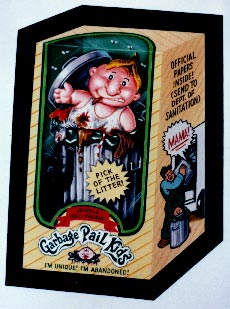
The series was the brainchild of Topps consultant and Pulitzer Prize-winning cartoonist Art Spiegelman, who came up with the product idea after the success of his earlier creations, Garbage Candy and Wacky Packages. The concept originally began as an unreleased Wacky Packages title, but the management at Topps thought it would be a good idea for a separate spin-off series. Spiegelman and fellow cartoonist Mark Newgarden worked together as the editors and art directors of the project, Len Brown was the manager, and the first run of the cards was drawn exclusively by artist John Pound. They were first issued in 1985. Following the initial success of the cards, several additional artists and writers were brought in to contribute to the series, including Jay Lynch, Tom Bunk, and James Warhola, among others.
An established illustrator for Topps, Marvel, and Dark Horse, Pound began to experiment with generating random comics via computer in 1992. He taught himself to program via Adobe PostScript.
What’s that? According to Wikipedia:
PostScript (PS) is a computer language for creating vector graphics. It is a dynamically typed, concatenative programming language and was created by John Warnock, Charles Geschke, Doug Brotz, Ed Taft and Bill Paxton in 1982. It is used as a page description language in the electronic and desktop publishing areas.
Basically, it converts graphics into geometric definitions, instead of pixels (raster graphics, such as bitmaps). It was the engine behind the desktop publishing revolution encouraged by the Apple Macintosh, and while it’s not used much now, it inspired both the Portable Document Format and OpenType.
It’s also very stable, last updated in 1997. (PostScript 3!)
His process:
Using the Program
This PostScript digital comics program works as a simple vector drawing or page layout program. It does not have an interactive graphic user interface. I have to write text files to make the program draw, or for it to compose random text. As I write and revise the script text file, I decide which elements of text and art on the page should be made by random choices, and which ones should be non-random.
I use a text-editing program to write the PostScript text files. I use Ghostscript (freeware) to preview the results onscreen.
I make one or two changes at a time, save the file, and preview the results again. I do this many times in making a page. It takes a lot of revision, and some debugging, until the page or story works well, both visually and conceptually. It’s not the most intuitive way to make art on a computer. But by now I am comfortable with the process, and it is quite satisfying working with software tools that I’ve made myself. And I like being able to re-use program elements from previous projects.
In making art by programming, I deal with a lot of small details. I get ideas for program parts and words and images that don’t relate to the main piece I am making, so I write them down for later. On each project I have to ask myself: What was the “seed” idea? What’s the overall picture? What’s the overall feeling?
When a page or group of pages is complete, I use Acrobat Distiller to convert the PostScript files to non-random PDF files for printing. (Ghostscript can also do this.) You can also open and view a PostScript file in Adobe Illustrator. If you edit it in Illustrator and save it, it will no longer be random.
Scott McCloud might talk of the “infinite canvas” of a computer screen, but Pound makes an “infinite comic”:
“RAN DUM LOOP”
(screen shot), 1999This program runs on a computer in the gallery. It writes and draws random comics and cartoon art onscreen endlessly. The colors, compositions, poses, words and sentences change constantly. Because it uses random combinations of many basic parts, you will probably never see the same drawing twice. It is rather hypnotic.
(There’s an 8-minute sample available on YouTube.)
Although he primarily works in vector graphics, he does sometimes use pixels, such as with his self portrait:
“SELF PORTRAIT”
51″ x 88″ laser print, 2003
wall installation, on 6 sheets by 8 sheets of paperThe large face is a non-random drawing I converted to pixels in Photoshop. My program used each pixel’s gray value to make a smaller random face — there are 3888 faces. Some are better likenesses than others. I haven’t found any that are alike yet.
I recommend you spend a few minutes exploring his website.
The random art has both a simplicity of style (highly geometric) and complexity. It’s a bit reminiscent of Takashi Murakami’s paintings, given the cartoony nature of the figures, and the repetition of characters.
If you want to know more about how and what he does, he has a tumblr blog. It contains numerous random drawings and animations, as well as the occasional “how to” tutorial.
Wired had a more detailed report in 2014, with animated examples and a slide show.
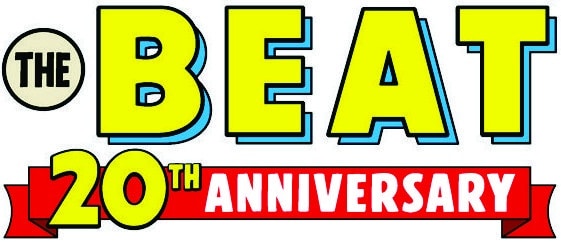

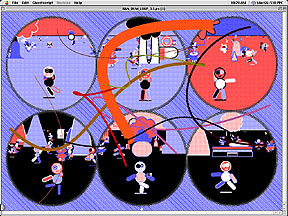 “RAN DUM LOOP”
“RAN DUM LOOP”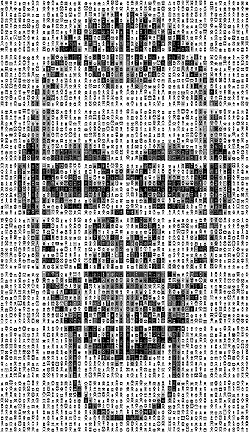 “SELF PORTRAIT”
“SELF PORTRAIT”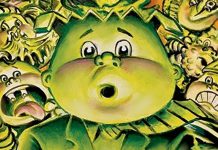




whoah this weblog is wonderful i like reading your posts.
Keep up the good work! You know, a lot of people are looking round for this info, you
can help them greatly.
Hello to every body, it’s my first pay a quick visit of this blog; this weblog carries amazing and really excellent information in support of
readers.
whoah this blog is excellent i like studying your articles.
Stay up the good work! You already know, a lot of persons are searching around for this
information, you can help them greatly.
Aw, this was a very nice post. Finding the time and actual effort to produce a very good
article… but what can I say… I procrastinate a whole
lot and don’t manage to get nearly anything done.
Comments are closed.