While we haven’t been too wild about software that delivers an ongoing RSS feed of your movements, when we were approached to look at the new location-based social networking platform Maphook, we were more intrigued. Instead of just telling the world where you are and what you are doing, users collaborate to create a “story” about an event using “hooks” — tweets, photos, posts, scores, Wikipedia entries, factoids and so on. It’s sort of localized social networking combined with journaling, which is why we like it. Instead of having to go all over the place and search for info, it’s archived in one spot.
The good folks at Maphook have even set up a special promotion just for Beat readers. It’s a little bit of a scavenger hunt. Sign up for Maphook — it’s available as a iPhone,/iPad app or on the web at www.maphook.com and then sign in at our five designated locations and be eligible for one of five nifty prizes specially chosen by The Beat from the exclusives available at the show.
Our idea: Let’s create a special Beat-reader crafted record of this Year’s New York Comic Con. If you see something funny, grab a photo and post it to the designated Maphook New York Comic Con category — you can link your Maphook account to Twitter so it will also tweet so you don’t miss out on any of the drama action. Create a hook when you see something interesting or notable, or overhear the perfect quote, or see the perfect costume.
New York Comic Con is just too big for one blogger to cover — even one as “mighty” as The Beat — so we do what all superheroes do when they have a big task ahead — we team up!
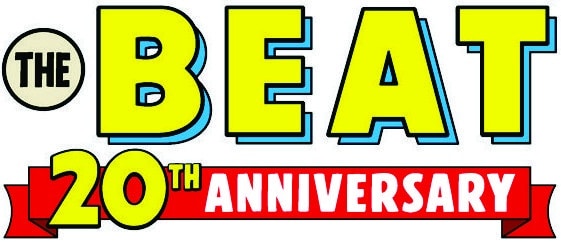

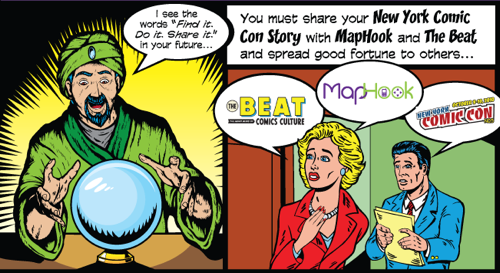
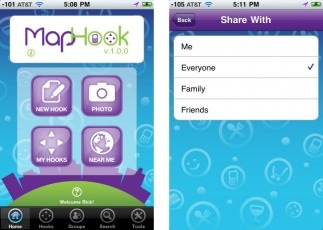



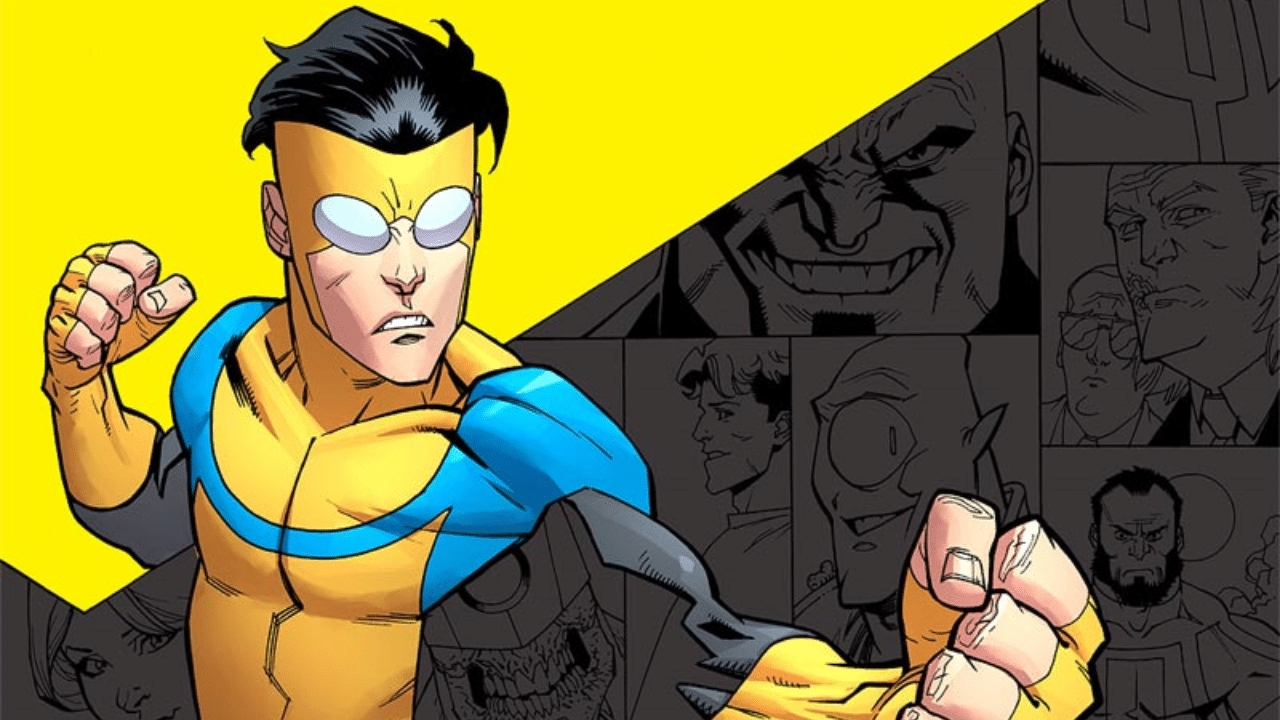
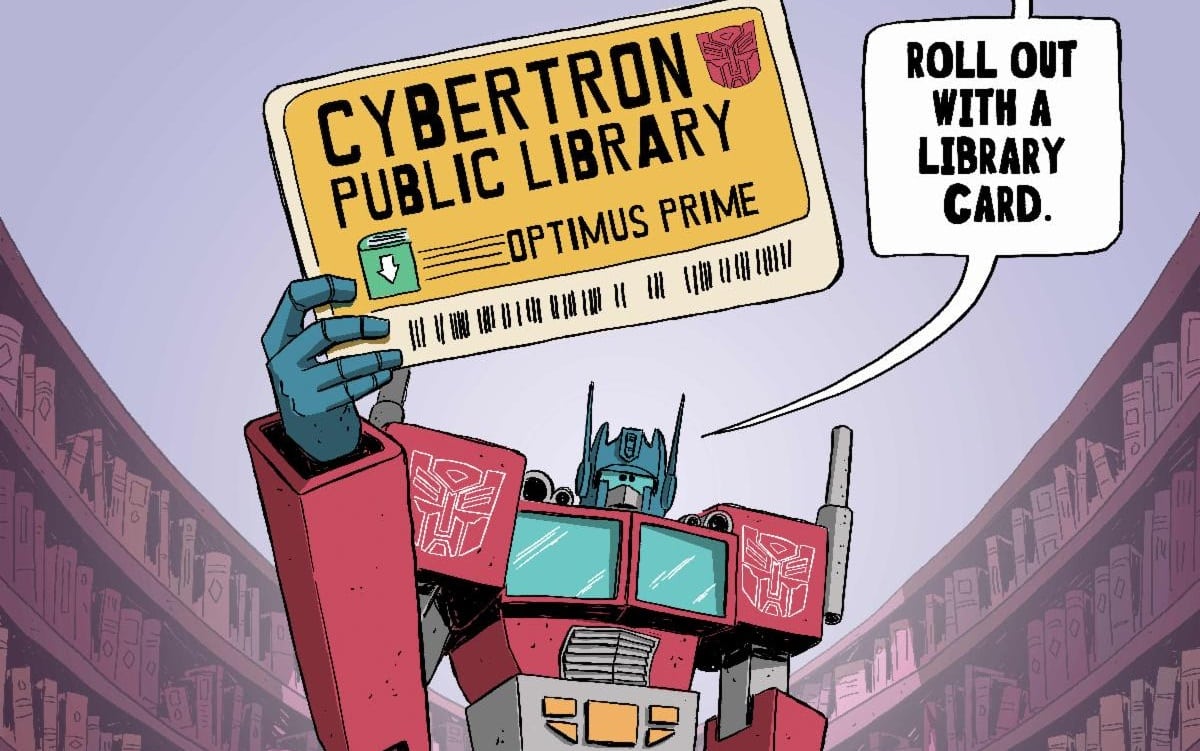

There’s no WinMo app (not a surprise), so I tried the website via my TreoWinMo. It’s all graphics based, which meant that even with magnification set to the largest magnification, I still had trouble reading the text.
Also, the JOIN function doesn’t work, and that’s EPIC fail. Let’s see if I can get it to work once I register via Google Chrome…
No hope on my Treo. So let’s use an old-fashioned desktop computer…
So I tried to place a pushpin on The Beat’s CBLDF entry, to mark the location of the Poorhouse… not possible. I tried to add a link, but the map (which defaults to Africa! Shouldn’t the site be geolocating my IP address?) does not have a search function like Google Maps. Oh, and there’s no automatic click-and-zoom feature like on Google Maps… you have to keep clicking the “+” button, then reposition the cursor on the map, then click zoom, then…
Since this site is map based, that’s EPIC fail.
Oh, and the help section… it’s all PDFs. Yes, my cell can read PDFs, but what’s wrong with text? Oh, and the instructions are all geared towards the iPhone… Guess they don’t want me to play with them.
I’ll just wait for Facebook to create something similar…
Torsten, I posted the wrong link. You should be able to do a lot more. My bad, Please report back!