So here we are. The fateful day has come. Where comiXology and Amazon’s “team-up” shows us their homework. Does it get a pass or a fail? Fellow Beat Mansion housemate Cy Beltran already gave a pretty hefty lowdown but here is the perspective from Dean Simons, a UK-based power user of the app.
THE WEBSITE – finding your new comics
Here we go, your new one-stop shop for all your comics, graphic novel and manga purchases, soon to be found on the same place you might buy your new office chair, lawnmower or groceries.
So where is it? Your path from the Amazon Front Page to the New (soon to be only) Comixology page is as follows:
In US:
Amazon Home Page>All>Digital Content & Devices>Kindle E-readers & Books>Kindle Store>Kindle Books>More in Kindle>Comics and Graphic Novels
In UK:
Amazon Home Page> All> Digital Content & Devices>Kindle Store>Kindle Books>Department/Kindle Store/Kindle ebooks/Comics, Manga & Graphic Novels
Intuitive? Or buried?
THE WEB SHOPPING EXPERIENCE
We still fortunately have the main comiXology page for now, but the new Amazon comiXology page is somewhat set up. It is radically different outside the US, however, with all the bells and whistles either stripped out or yet to be implemented so it is just a mess. Good luck finding things.
Checking the Amazon pages in France and India for comics, India has none of the comiXology changes while the French site is as bare as the UK’s. Lovely.
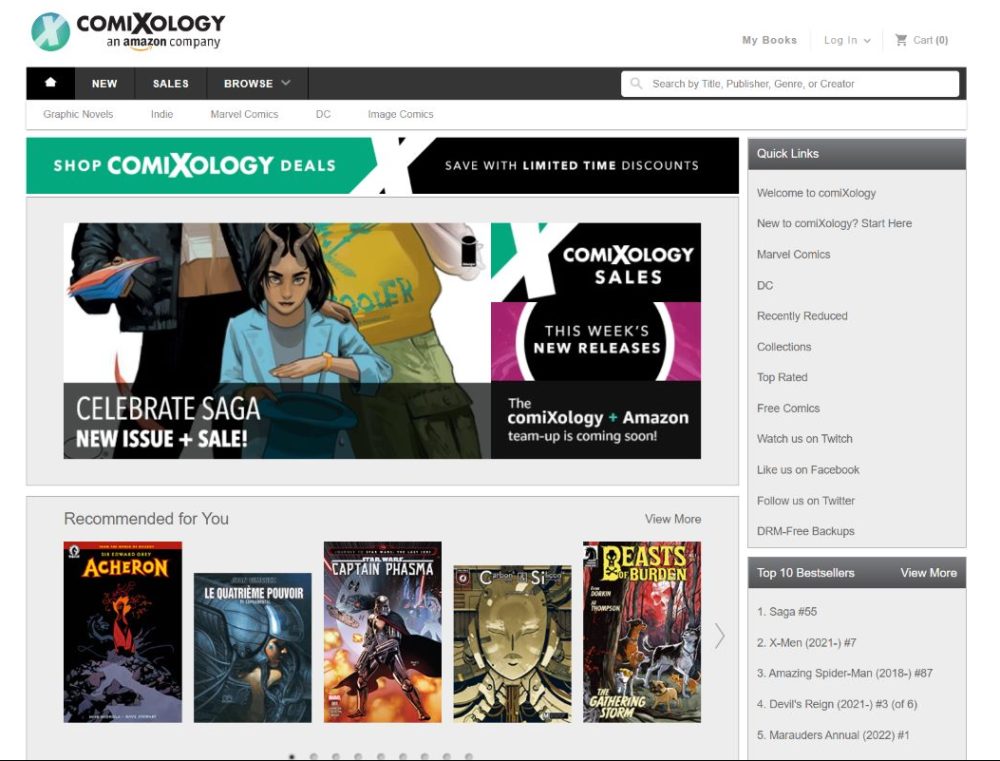
This is your new Amazon comiXology page if you are a US user:
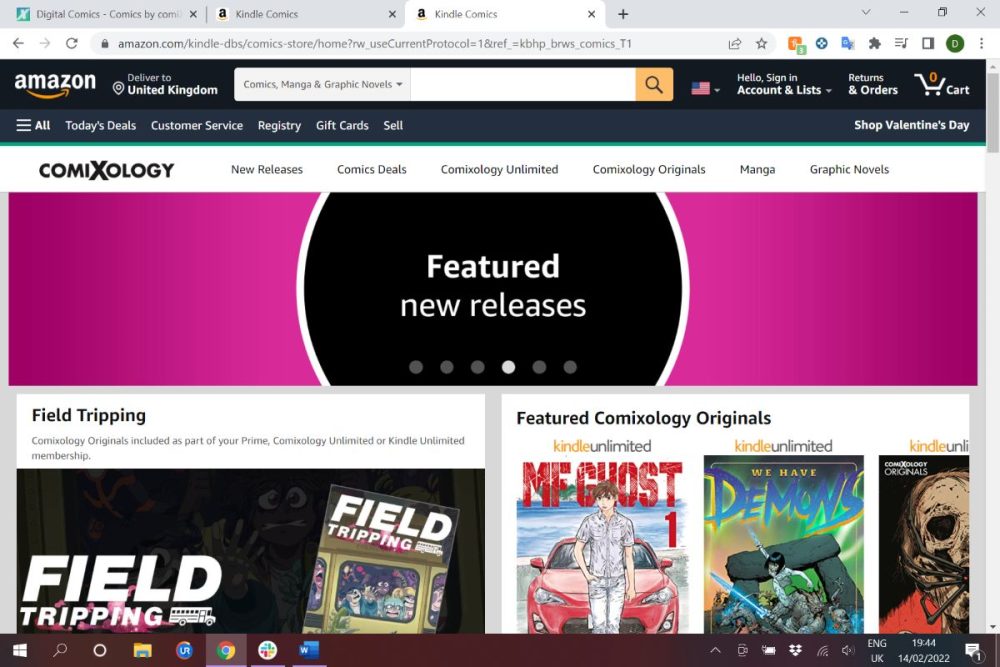
And the UK equivalent is the same? NOPE!
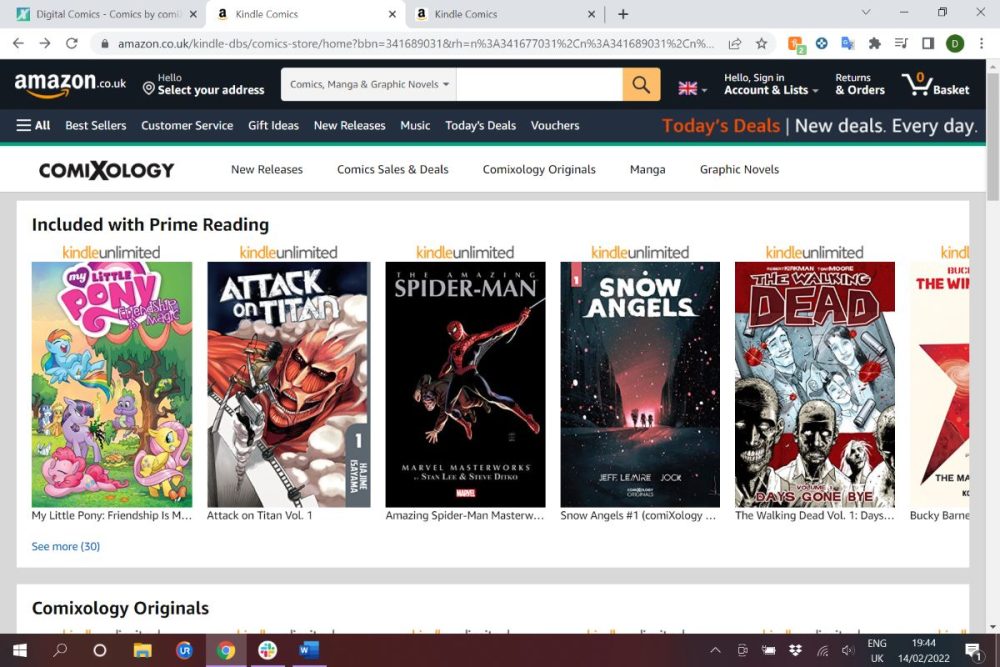
One of the big perks of the comiXology website was being able to check out new sales, which would be grouped into specific categories on the same page. As well as the relatively intuitive comics browsing experience. Amazon US has implemented some of those (but not mirrored the lot), but the UK page has none of these groupings so you will have to go through a whole mess of things on sale to see if you want anything. A perfect disincentive to shop, as the experience is as tiring and futile as for any other Kindle book sale. You will most likely only use the shop now to buy things you are actually looking for.
THE APP
Here we go. The NEW, IMPROVED, CORPORATE-MANDATED KINDLE COMIXOLOGY READING EXPERIENCE! So what have we got? Is it better?
On opening the app, and going through the log-in process and the interminably long loading process of my books, the entire thing looks and functions the same as the vanilla Kindle app would. The – albeit dated – quality of life elements that made the original comiXology app a place to regularly visit and use have been removed and replaced by everything that you associate with Kindle functionality.
I have been a heavy user of comiXology for some years now. My main reading experience is via phone and tablet. I have tried several apps – publisher exclusive apps (2000AD, Dark Horse, Shonen Jump); alternative storefronts like Europe’s Izneo and Sequential. None have been as intuitive or comfortable to buy through and use as the comiXology app.
Due to the strengths of the features over the competition, the bulk of my overall comics purchases (particularly of singles and manga, but increasingly of graphic novels) have been via the main comiXology app – with the comfortably intuitive reading experience keeping the app a go-to as a daily reader. I would keep a large number of books downloaded that I would without much thought or trepidation jump between.
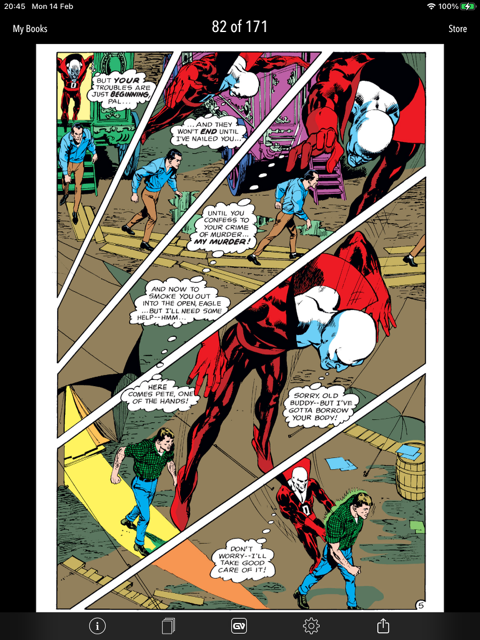
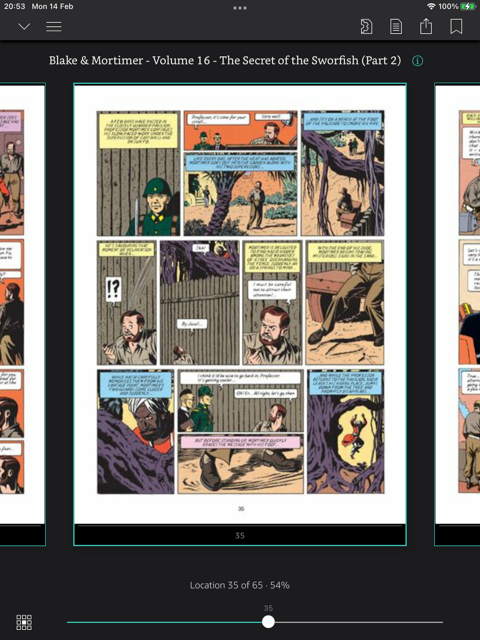
The updated comiXology app now merges books that were only available on Kindle and not on comiXology – however they do not automatically implement the comiXology guided-view functionality, and some books are still unreadable. And also do not utilise the HD functionality.
Series are now grouped in the same manner as series in the traditional Kindle app. No charming front image here. It is different but you can still tell what you are browsing between.
Riad Sattouf’s The Arab of the Future, previously a Kindle-exclusive book, is now on my comiXology app, but navigation, as on graphic novels formatted for Kindle, is still incredibly slow. At least the image quality is much better. There is no guided view but pinch-zoom works for this book.
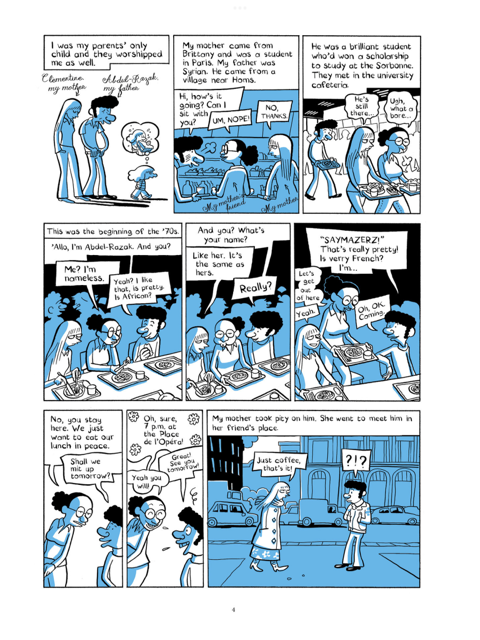
Unfortunately, the same can’t be said for Isabel Greenberg’s The Encyclopedia of Early Earth, which still shows pages in miniscule double-page spreads that cannot be pinch zoomed, and the double tap functionality is switched off in this merger. So either get a magnifying glass or give up.

The reading experience for your standard comiXology purchases is also not great. Page turns are no longer fast and intuitive, suffering from intense lag that wasn’t present in the old comiXology app.
Manga suffers from an annoyingly distracting white border on single pages in portrait mode that cannot be removed in the paltry settings available to toggle. I vaguely recall this was an issue when I once attempted to use Kindle to read manga in the past. The only way to remove these borders is to rotate to landscape mode, which will give you a double page spread…but that isn’t helpful if you are using a small screen.
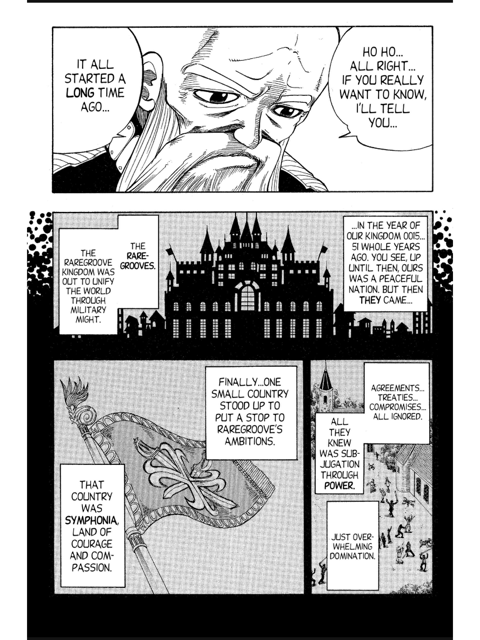
Overall the app is a rush job of forcing all your comics onto Kindle – instead of utilising the technology of the industry-leading comiXology app. It is everything that the standard Kindle app is (which is serviceable at best) but not properly developed for comics. Instead of a fresh start for comiXology, this is a massive, laggy, regressive step. One hopes that this will be improved over time but people have probably hoped for the same thing on the main Kindle app for years.
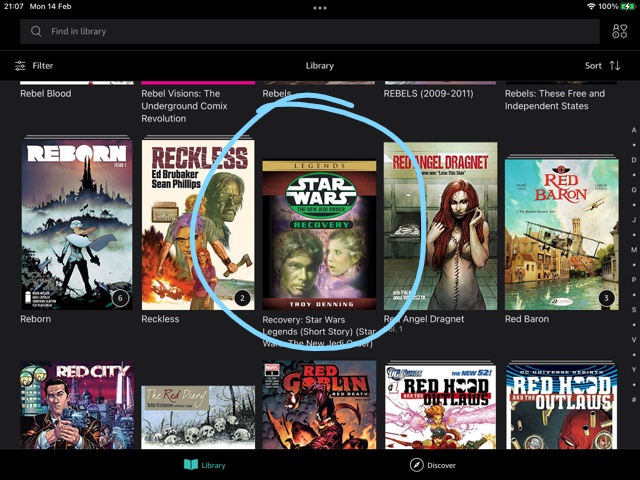
The Kindle app was never something one enjoys browsing but at least the reading experience never felt so clunky. It is easier to scroll through text, but images are another story and it is baffling that this wasn’t acknowledged as a potential issue when this merger was initiated.
THE READING EXPERIENCE
Page turns are extremely slow and the once-pleasurable comiXology reading experience is no longer as fast or intuitive as the user wants. Guided View works or doesn’t — your book’s mileage may vary.
THE GRADE: ???
The “new” comiXology is the transfer of the content attributed to comiXology, plus the ‘guided-view technology,’ to a barely reskinned Kindle app. If you like the Kindle app, then this is the exact same thing – but slower as we are dealing with image files instead of text ones.
It is baffling that the relatively more advanced, intuitive and perfected comiXology app’s features were so quickly jettisoned in favour of an inferior product.
The new website isn’t ready for use, and so the current comiXology website is still at play. The “new” app shouldn’t have been implemented if it wasn’t ready for use.
It would be easy to fail the app but instead I feel it doesn’t even deserve a grade at this juncture. It is just so rushed and unfinished.
If you are considering updating to the new app at the insistence of comiXology. Don’t. Just don’t. Keep the old one as long as you are able.
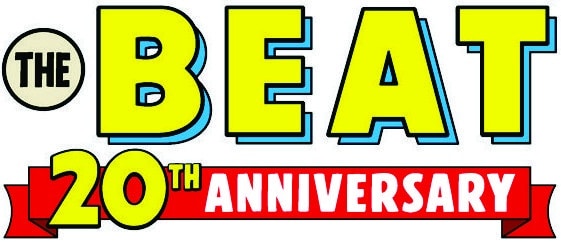


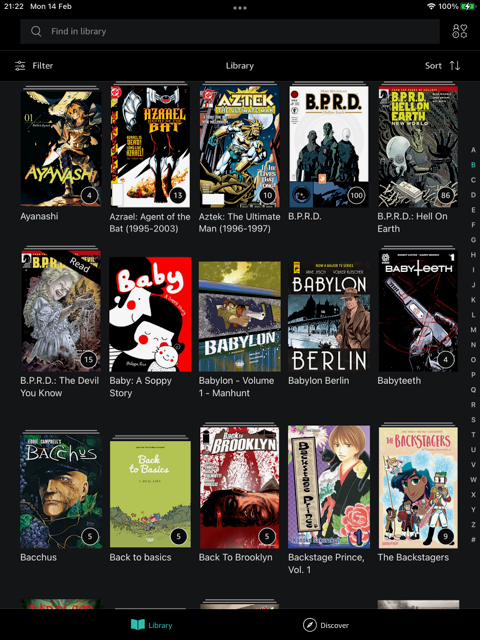





I merged my accounts : my comics appear on amazon.com but not amazon.fr …
This sounds like a nightmare! I was quite happy with Comixology prior to this, even after Amazon got their mitts on it! Now, it sounds like a dumpster fire! So, I turned my Auto Updates off on my Kindle. My Comixology app will still work without the current update (4.0), is that how I am understanding it?
The “old but good” Comixology app (at least, the iOS app – v3.x) still reads all my previous purchases from Comixology, including some new comics that were published today. (For me, anyway.)
However, Amazon’s Comixology app upgrade FAQ page (https://support.comixology.com/hc/en-us/articles/4421100073751-Tell-me-about-the-new-Comixology-app-upgrade) says that sometime soon, you will need the new Comixology app (v4.x) in order to view your comics. From the FAQ page:
FAQ 9. Can I continue to use the older version of the Comixology app?
Once our new app version has been fully released, our existing app and web store will no longer be supported. This means you will not be able to access your library, read your comics and discover new books until you update your app.
Couple of quick question. How do you know all of this? The new app is not released yet, or did I miss anything? Do u have early access to the new app?
Stefan: I don’t know about other platforms, but a new version 4.0 for iOS was released on Monday, February 14th.
Does anybody know how to turn off guided view? It doesn’t seem to turn off no matter how many times I toggle it off!
My fire tablet updated yesterday, what a nightmare, went back to the old one but, today that stopped working wondering about quitting digital comics or just comics in general what a mess has been made of a great site and service
The upgraded app’s new guided view is awful. There’s no option to switch panel views between portrait or landscape for best view (either manually or set for automatic rotation). The result is a lot of wide panels displayed microscopically in portrait view. The panel views are often cropped unnecessarily to draw focus to text. It’s bad enough that on an iphone13 I found it better to turn off guided view for the first issue I read with the new app, and just manually zoom or move around a page if needed.
I lost books I have paid for is this theft. What happens if they update kindle so you lose all the online books u pay for. Going back to paper
Comments are closed.