NERD COMPUTER ALERT! I know computer stuff isn’t entertaining but I like writing out my experiences just for Google.
I got my laptop back! You may recall that my MacBookPro died just before Comic-Con. A recovery of my files prior to hard drive replacement was made more difficult by the fact that all the folders were locked. But it all turned out pretty good, I think.
I got a copy of Disk Warrior, which is absolutely a lifesaver when a drive crashes. As my MacBookAir has no DVD drive and no firewre or thunderbolt port for target mode anyway, I had to use my iMac at the office. I booted the old MBP in target mode and ran Disk Warrior for about 8 hours. I had only 32 disk errors, so that isn’t long — I’ve heard of disks that have 10Ks of errors that run Disk Warrior for weeks…After this I was able to made a Carbon Copy Cloner back up of the repaired but unsavable disk image…then it was off to Tekserve where my new Crucial 512 gig SSD was installed. (I got the drive on Amazon with my affiliate money. It was VERY affordable!
I just got the repaired MBP back today and was able to restore about 80% of my files and 99% of the important ones from the back up I’d made! And this new drive is fast as hell! So it all worked out pretty good! I use my MBP in clamshell mode which supposedly shortens its life by years, and the thing runs hot as a toaster so it may still be only temporary.
So now I’m backing up EVERYTHING to Backblaze, which has unlimited storage of one disk for $5 a month or $50 a year. (You can also back up an attached external disk drive.) Because the one bad thing, I’m told, is that SSD/Flash drives don’t give you any warning when they crash. They just go BLAM and it’s as if it has been run over by a car. It’s dead Jim. So cloud backup is pretty much a necessity.
As mentioned previously, ALL DRIVES CRASH EVENTUALLY.
ALL DRIVES.
ALL DRIVES.
If you have a Mac here is the basic protocol against that day:
• Schedule regular backups with Carbon Copy Cloner (or Time Machine which some people say isn’t as good, but you can run that every day) By regular I mean once a day.
• Disk Warrior
• Cheap cloud backup storage
I’m a digital hoarder who still gets upset thinking about a back-up drive that crashed and took 10 gigs of music with it. I don’t remember what the music was but I didn’t like losing it. I feel that this simple regimen is enough to avoid a nervous breakdown for the next time there’s a crash.
With my powerful workhorse back, there will be much more posting here. For various reasons it was just a slog on the MBA. (DO NOT hook up an old MBA to an external monitor!!!!) I hear the new MacBookAir’s can spin around and jump through rings of fire without so much as a fan turning on but I’m not going to upgrade the whole system until next year.
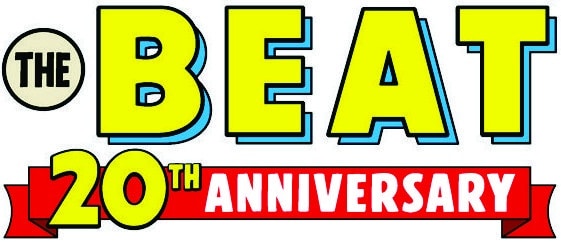


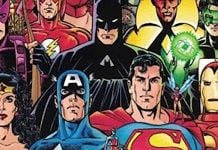




• Schedule regular backups with Carbon Copy Cloner (or Time Machine which some people say isn’t as good, but you can run that every day) By regular I mean once a day.
____
Nothing wrong with doing both. Whenever I’m tethered to my desk, I’m plugged in to my backup drive and letting Time Machine do it’s regular, hourly, thing without me having to think about it. Every few weeks, and ALWAYS before major system updates, I plug in my clone drive and update that with CCC. You can never be too careful.
We use time machine running automatically every hour even when we travel. We have small portable USB backup drives we use just when we travel. Plus Crashplan is on autopilot as long as I have an internet connection. The only time I lose anything these days is because someone didn’t save and there was an application crash before an auto save or due to rare file corruption. Learned the lesson the hard way when we lost a lot of work when my computer’s mother board failed and caused some files to be unreadable in the process.
I have a Time Capsule and Western Digital external HD on the desk and 2 more WD HDs, one kept in my safe and one in my safe deposit box. I regularly switch out the WDs. So I have 4 backups of my computer’s drive. 99.9% of my music and a high percentage of my video are digital so I take NO chances of losing anything.
Free Lansdale Homes Search
Select your dearms Home & Favorite home. Search & Find easily. Go to:>> http://www.freelansdalehomesearch.com/
Switch over to a solid state drive. No moving parts, less heat and of course, fast as hell!
Jeff, yeah my new SSD drive is silent and swift like a ninja. My MBP still heats up like crazy though! Apparently it still needs more thermal paste.
Overheating is a big issue with older MBPs. It’s just a bad design. Airs are nice and a LOT more portable. There’s very little reason to buy a serious powerful/expensive laptop (or desktop) these days. Unless you play games.
In this digital era data is likewise significant, therefore, when we are travelling carry on data all the time, but due to some reason storage device become crashed and data isn’t fetched out from it. In that situation lots of software can help to reconstruct data. Disk Warrior one of those softwares, it performs well to regain data from critical issues.
Its good that you shared your experience as passed on a great amount of knowledge would love to try some of the remedies out on my raid 5 recovery.
Well thanks for sharing your experience with us my friend and hard drive recovery UK is just becoming kind of a common problem for every second person.
This is a must read article for those who are looking for Hard Drive Data Recovery in UK. Technical experts like are needed to educate users by publishing those article with great knowledge.
http://www.glasgowdatarecovery.co.uk/hard-drive-recovery/
Comments are closed.